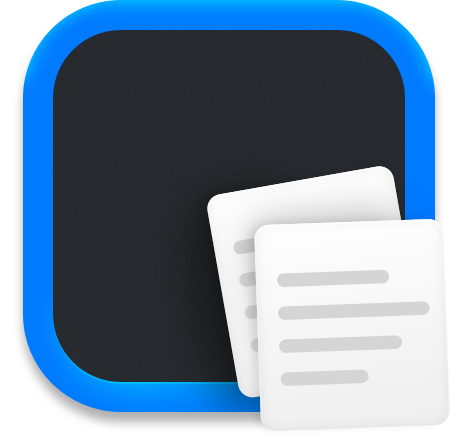Over the years I have collected several utilities that I consider “must-haves” when setting up a new Mac. These are the current top 5 that have become indispensable in my daily routine: Downie for effortless video downloads, Dropover for smooth file transfers, Photos Workbench for efficient photo tagging, Maccy for no-nonsense clipboard management, and Rocket for quick emoji access. Each of these apps addresses a specific need with simplicity and efficiency, making them must-haves for any Mac user.
Getting videos off of YouTube or other websites is always a hassle. Searching through dozens of different video downloading sites and hoping to find a tool that is actually able to download videos at a high resolution without wanting you to create an account, pay money, or download malware is a nightmare. Not any more! With its simple UI and convenient browser extension, Downie has become my go to tool for downloading anything I need!
When Apple announced Stage Manger with macOS Ventura in 2022, I was really excited! The new window management paradigm made a lot of sense to me and worked really well with my workflows. However, I quickly realized one big shortcoming: dragging files between applications. Stage Manager technically allows this action by holding the file over the minimized application, waiting for the application to “take the stage”, and then dropping the file. This is way too slow and cumbersome for more than one file, though. In comes Dropover to save the day! Dropover allows me to put a bunch of files on a shelf that persists as I change applications, making dragging files between applications a piece of cake!
A few years ago I embarked on a journey to get all of my photos imported into my Apple Photos Library and to get them tagged with the correct time, location, faces, etc. Apple Photos makes a lot of the process fairly simple, but setting the correct location is a pain. I did not want to have to go in and enter an exact address or coordinates for every photo. So I reached out to a person who I knew had tons of experience managing a giant photo library, John Siracusa. He recommended I use Photos Workbench, and it was exactly what I needed! Now I am able to quickly drop a pin to set the location for each of my photos, saving me countless hours and making the process of importing tens of thousands of photos almost painless!
I’m currently stuck working on a Windows computer for my day job, which I generally don’t enjoy. However, one thing I do miss when switching back to my Mac is the ability to access my clipboard history. While there are several tools available that offer clipboard management for the Mac, most of them are overly complicated and include unnecessary features. Maccy does away with all the fluff. It provides exactly what I need: access to my clipboard history in a simple popup that can be easily invoked with a keyboard shortcut. Additionally, it offers a high degree of customization, allowing me to make it as minimally invasive as possible.
Another thing I’ve adopted from my work is the convention for quickly inserting emojis in Slack by simply typing a colon followed by the name of the emoji. This habit has become so ingrained in me that I try to use it everywhere only to have to begrudgingly bring up the system emoji picker when it fails. Rocket to the rescue! It adds the same quick-type emoji functionality to all text fields on the Mac. Moreover, it enhances the feature by allowing you to insert gifs, ASCII art, and other media elements. Rocket also provides the option to disable this feature for specific applications or websites, ensuring compatibility with existing functionalities, such as those provided by Slack.